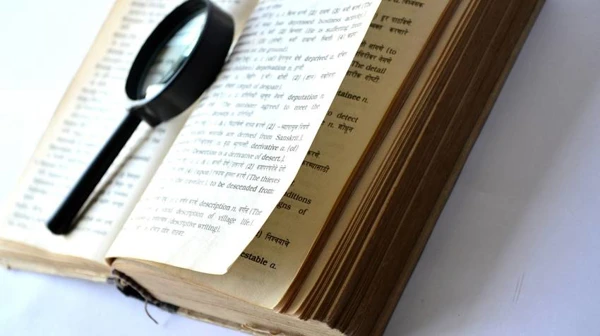DotSee introduces Discipline for Umbraco
This NuGet package seamlessly combines the functionalities of legacy V8 plugins
– AutoNode, NodeRestrict, VirtualNodes, VariantsHider –
as well as the newest addition, NodeProtect
into a single, robust tool.
In this blog post we'll go through an overview of the functionality and configuration of the package.
Rather watch than read?
Check our video presentation of the initial release
where we give a walkthrough of our package:
Meet Discipline
Want to control automatic node creation, restrict the number of nodes added somewhere, hide URL segments, or simplify the content tree?
Discipline has got you covered.
You can effortlessly integrate the package into your project and set it up referring to the accompanying documentation, which is pretty straightforward.

Features
AutoNode - Let it Create!
This functionality creates new nodes upon publishing a node, following user-defined rules. With configurations to control node creation conditions, automatic node creation simplifies your workflow.

You can define rules that determine the document types to be included, node names to be added (either statically or from dictionary entries), and even control the placement of the new node within the Umbraco back-end. Additionally, you can choose to republish a node if it already exists and to create nodes automatically only if no other child nodes exist.
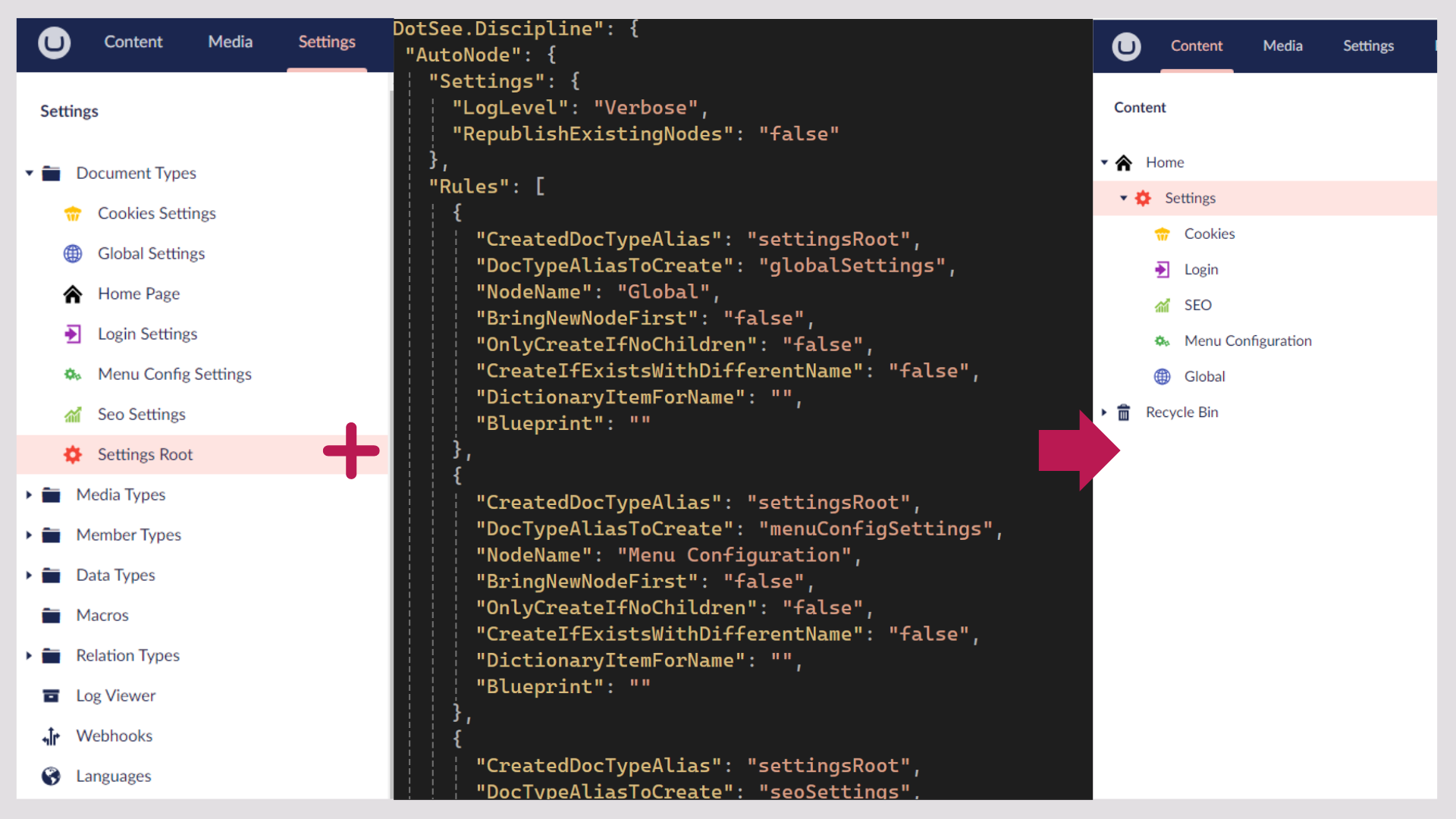
NodeRestrict - Master of Control
With this functionality you can define rules in appsettings.json or use a special property in a single node to limit the number of published child nodes.
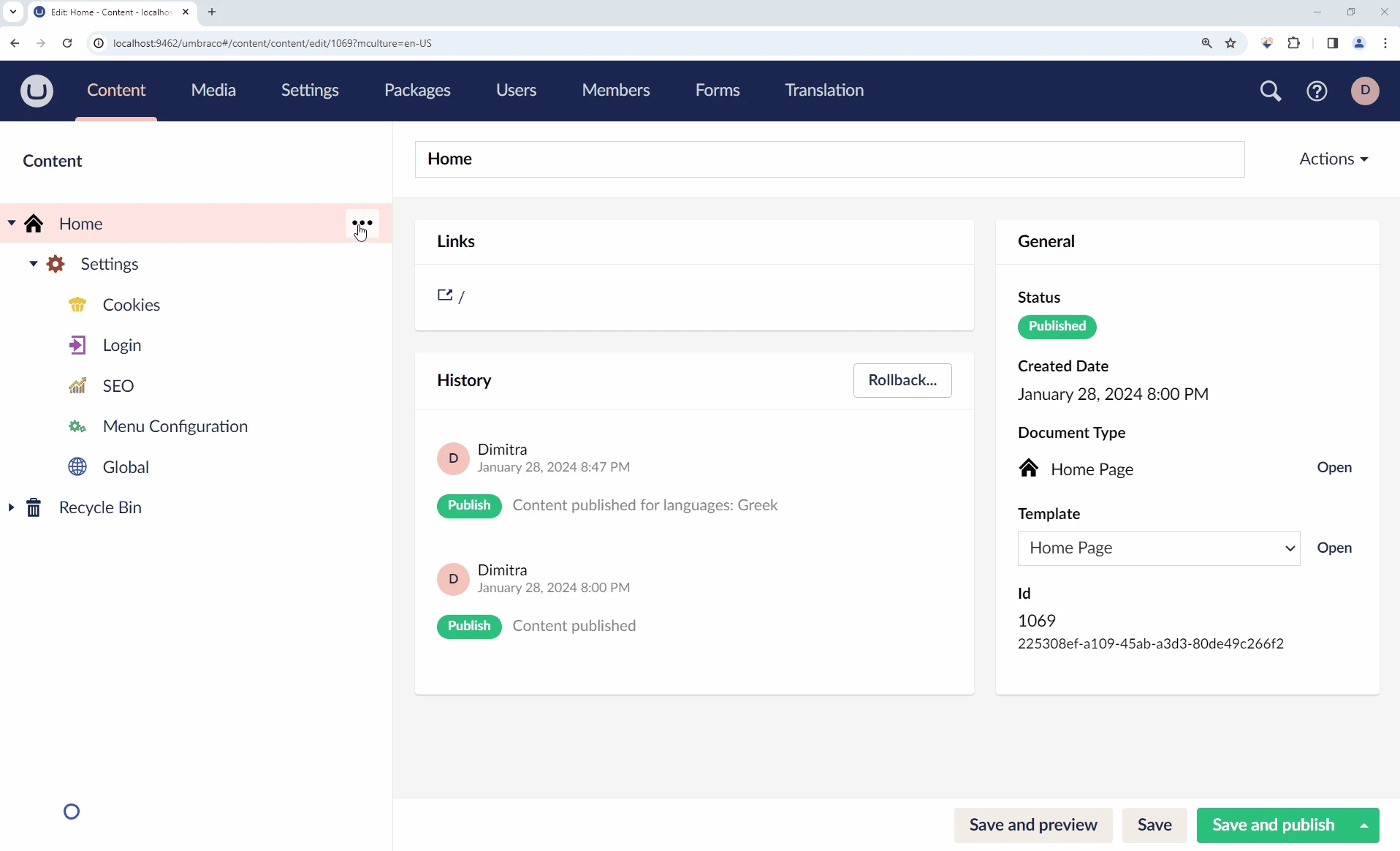
By configuring an entry in your appSettings.json under 'NodeRestrict,' you can display custom warning messages or override standard ones, allowing you to tailor the experience according to your preferences.
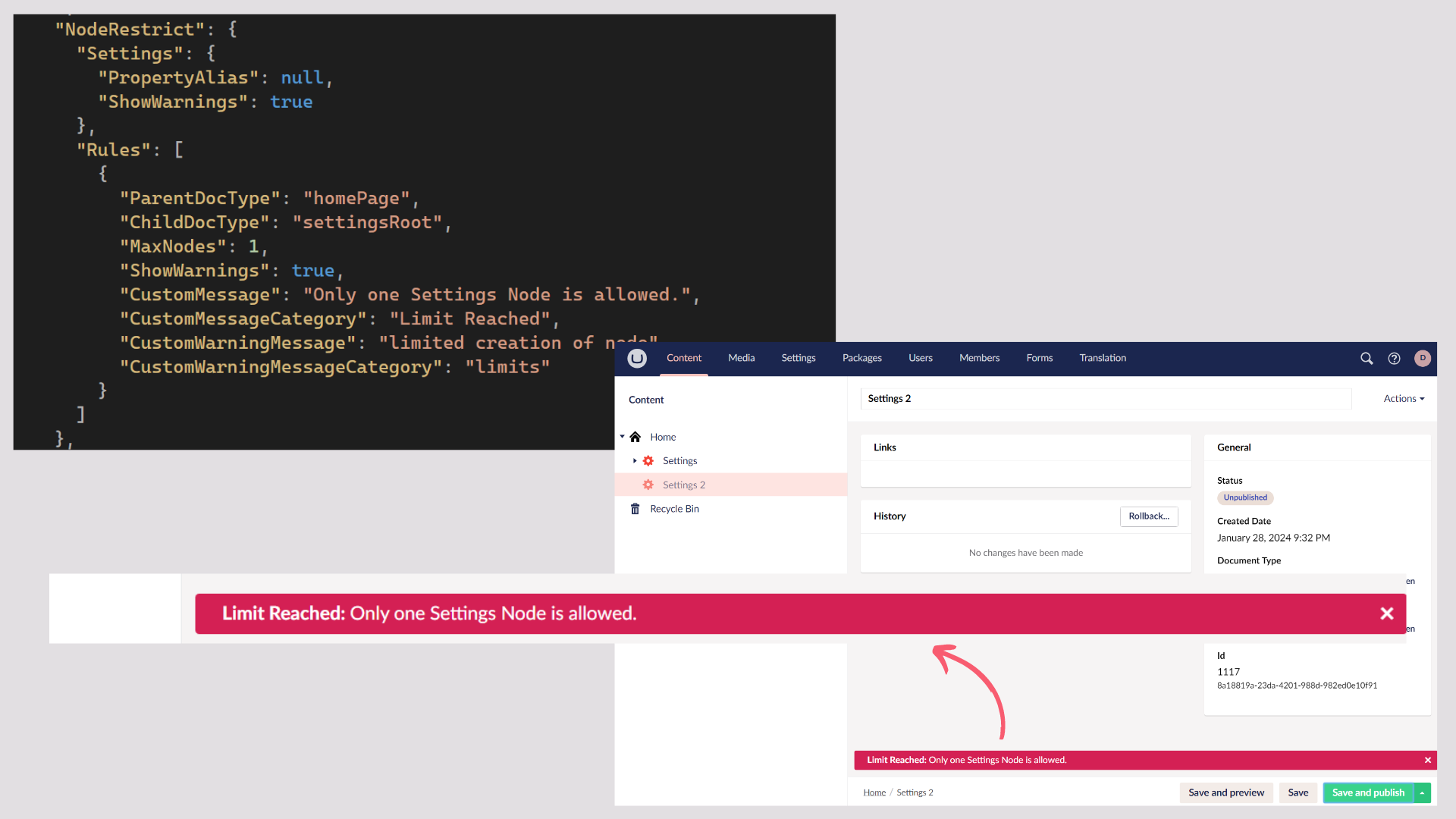
VirtualNodes - Crafting Elegant URLs
Produce cleaner URLs in Umbraco.This functionality allows you to specify document types for which URL segments will be excluded from Umbraco-generated URLs.

Under the 'DotSee.Discipline' entry, set up rules to hide specific document types or use wildcards for more dynamic URL hiding. Exclude document types ending with 'dog,' starting with 'cat,' or containing 'mouse'. Shape URLs that align with your content structure.
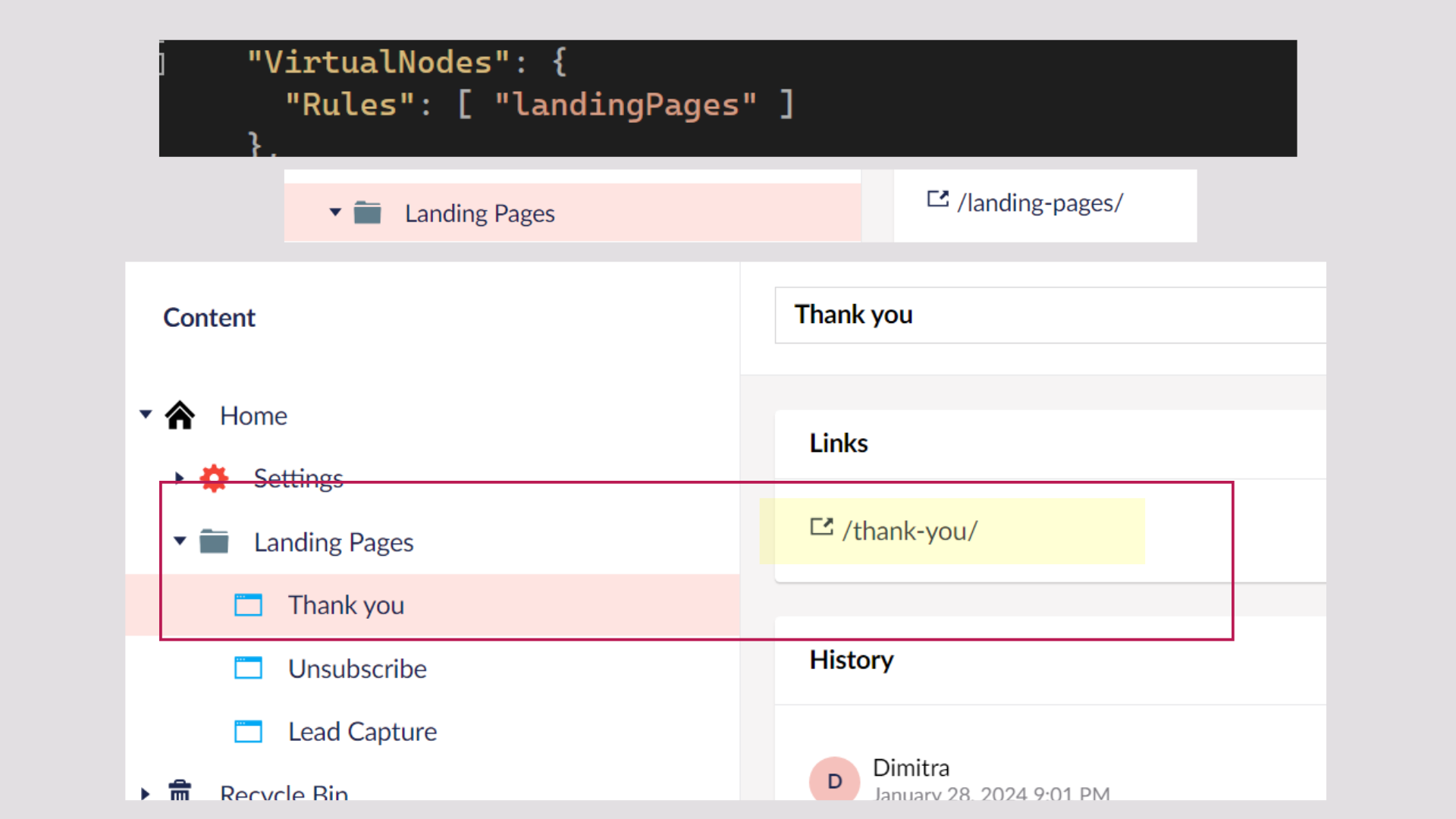
VariantsHider - Simplifying the Content Tree
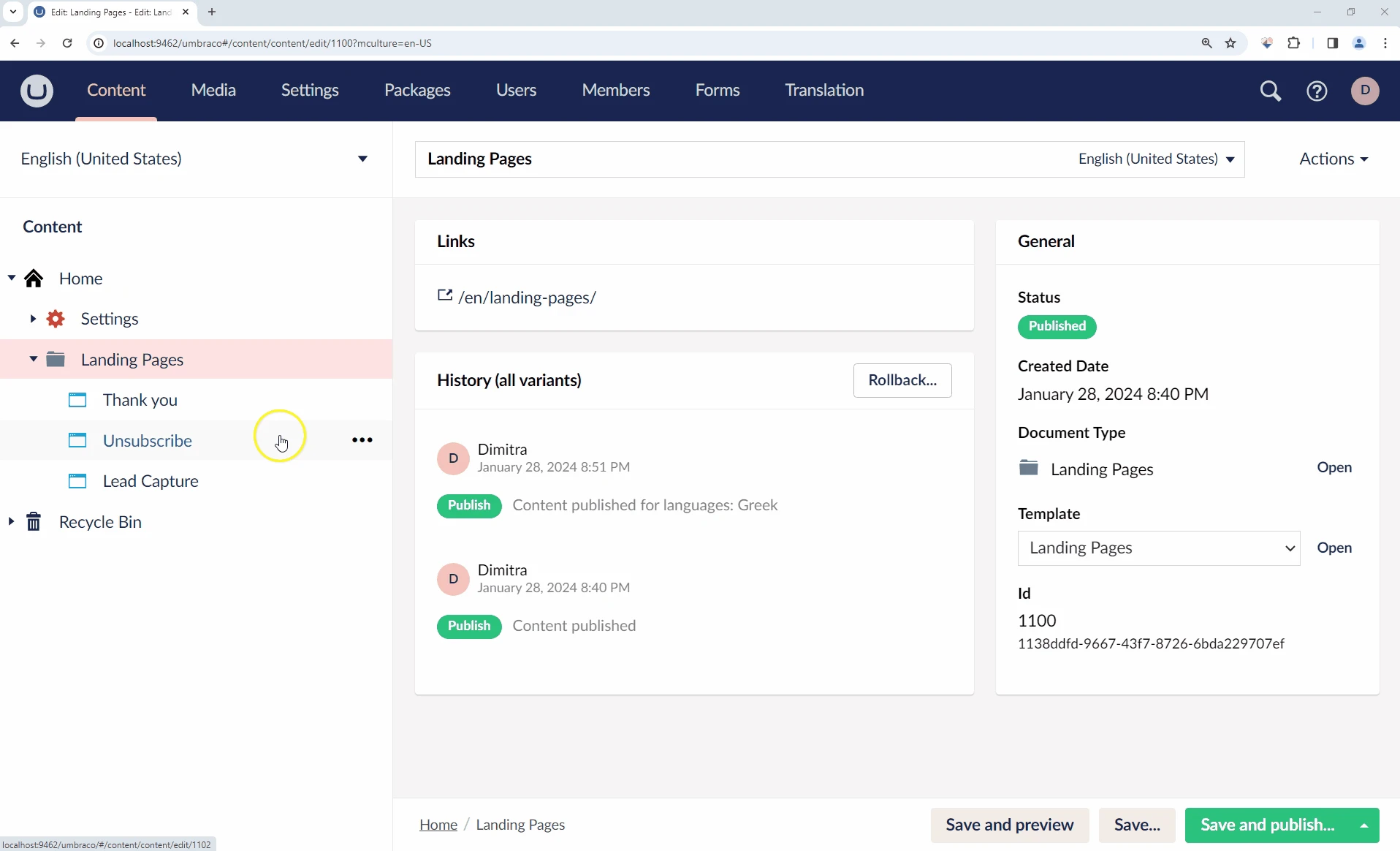
VariantsHider hides not created variants, decluttering your workspace. Customize the right-click menu option caption for a personal touch.
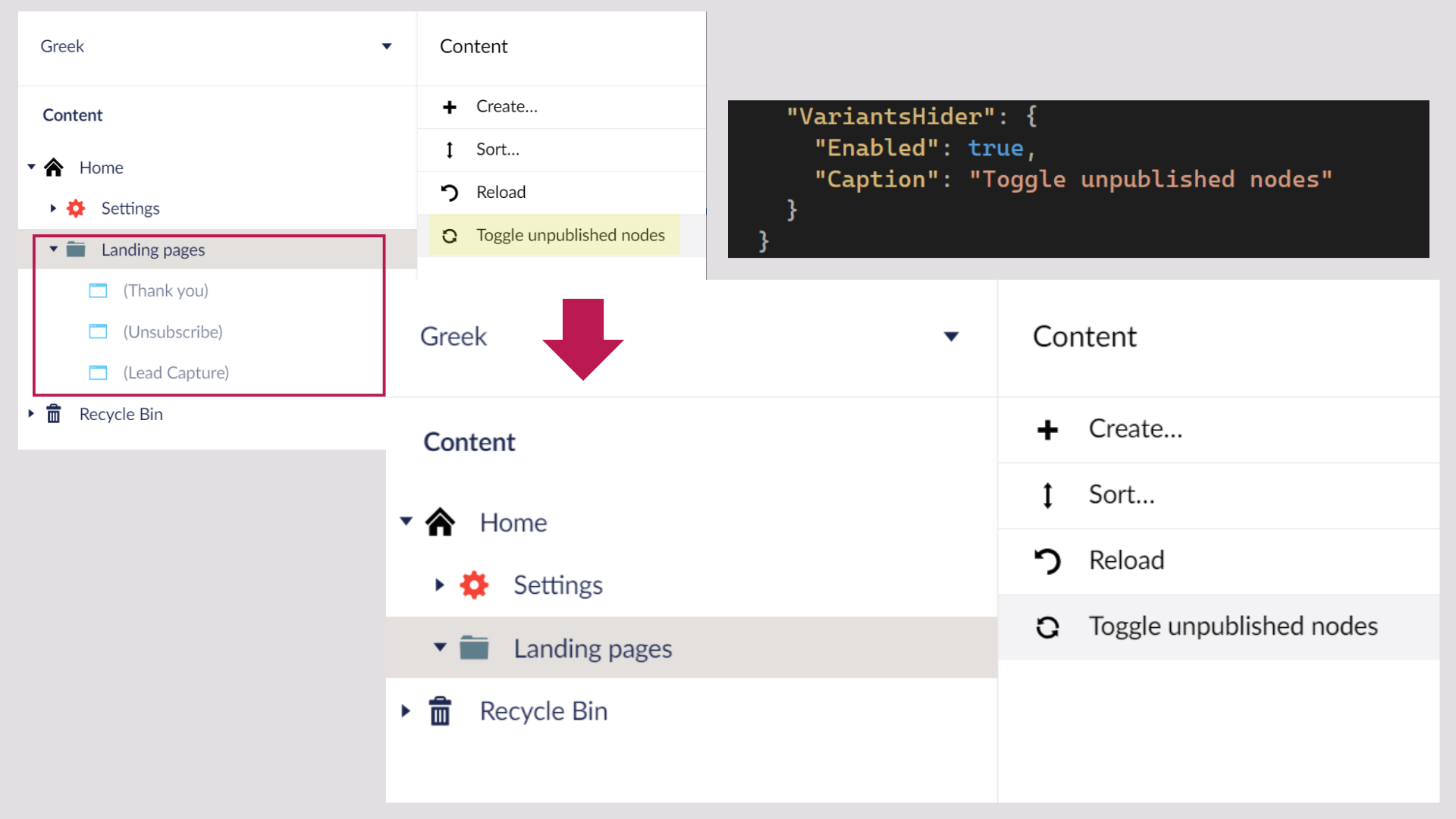
Package update 21/06/2024
NodeProtect - Safeguarding nodes
With our latest update, Discipline introduces NodeProtect. This functionality prevents the deletion of nodes crucial to the website’s functionality, such as a "settings" node.

If a user attempts to delete a subtree of nodes from the backoffice, NodeProtect will recursively check and prevent the deletion if any node within the tree is marked as protected.
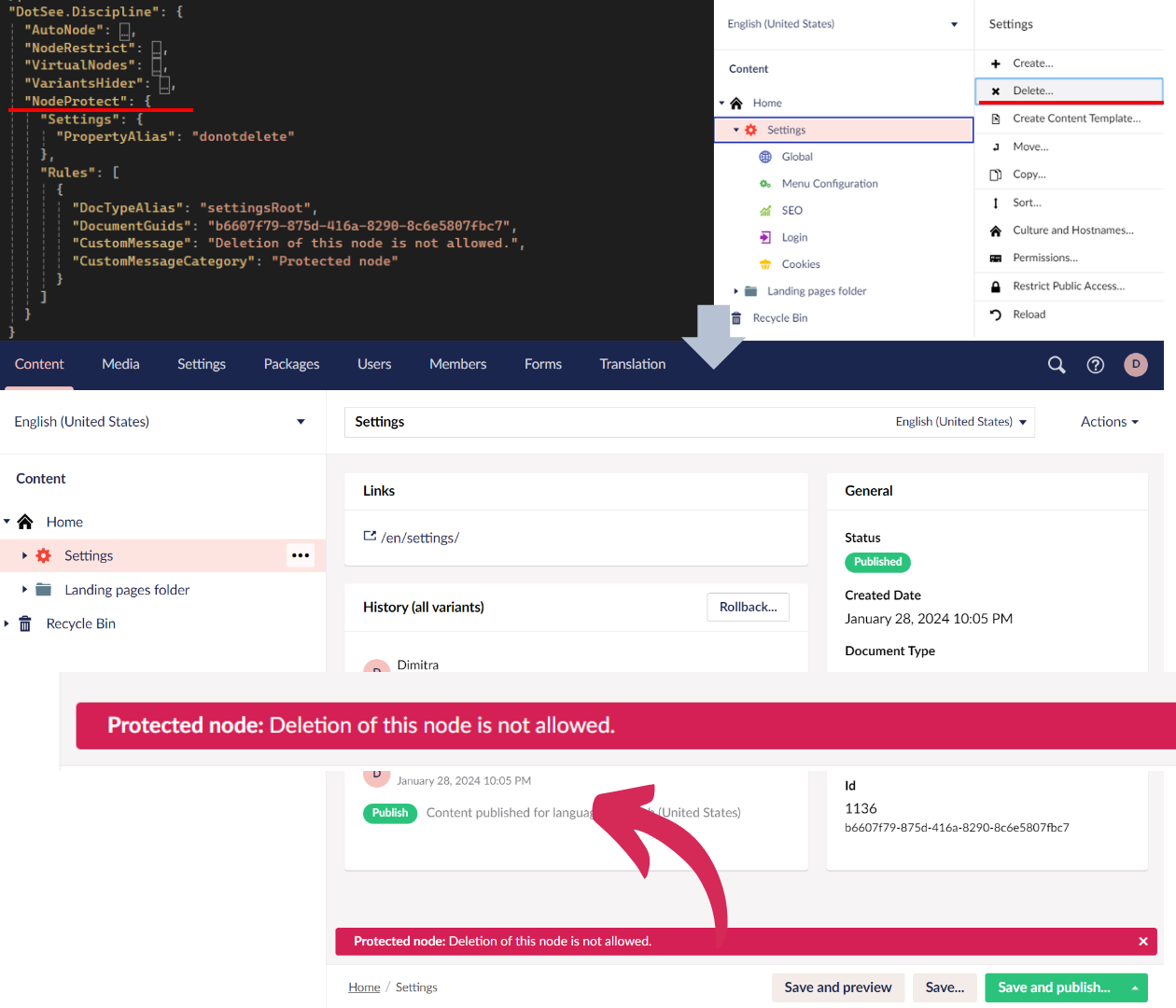
You can also check our demo on the Discipline update here:
Discipline is a Swiss Army knife for Umbraco users seeking control, precision, and efficiency.
Explore each functionality, experiment with configurations, and let Discipline elevate your Umbraco experience.
Ready to dive in? Start here.