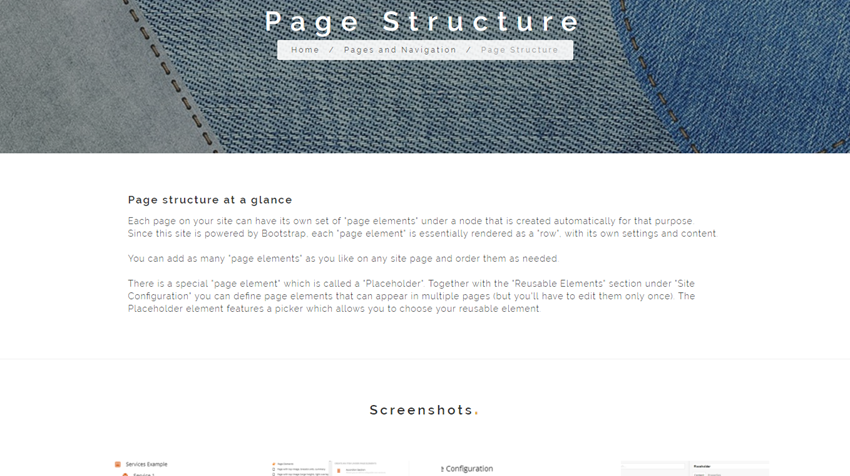
We are happy to announce our first version of a Starter Kit for Umbraco 7.4 and onwards, based on the Mazel HTML theme (with Bootstrap). It is actually the same kit we are using on our web site here.
This starter kit includes functionality contained in other packages created by DotSee: AutoNode, VirtualNodes, NodeRestrict and PropSense (their files are included in the starter kit and are free to use anyway). It also uses strongly-typed models, taking advantage of the new ModelsBuilder functionality that is part of the Umbraco core after version 7.4. We were extremely happy to be able to use strongly-typed models since IntelliSense made development much faster and not using IPublishedContent everywhere resulted in more clear code.
This starter kit features a lot of functionality both in the front-end and the back-end. Let's see the highlights:
On the back-end:
Automatic node creation - for example, when you create a new page placeholder nodes for page elements are created automatically under it.
Unneeded URL segments hidden from automatically-generated URLs - you'll see this in action in blog posts - although each blog post is created under my-blog-node/posts/post-name, (where "posts" is the default, auto-generated folder where you put your blog posts), the "posts" part of the URL is not present, making each post's URL easier to read.
Limit on the number of nodes that can be published where needed - for example, you can have up to 4 nodes in a pricing section - any more than that will be saved but not published and the Umbraco backoffice will inform you of the restriction.
On the front-end:
Modular page building - each page consists of "page elements" - essentially subnodes that represent "rows" (don't forget we're using Bootstrap) with different functionality such as text content, a gallery, an FAQ, a customer testimonials section etc. You can add as many of those "elements" as you want on a page and order them the way you want.
Reusable page elements - you can have page elements stored in a central location (there is a "reusable elements folder") and then re-use them in multiple pages without having to edit each one separately to change it - you just edit the one reusable element under the "reusable elements folder".
Automatic or manual menu generation - you can select to either have the top menu generated automatically from all pages (3 levels deep max) or just define which pages you need the menu to include. In case you choose automatic menu generation, you can still control what appears in navigation on a per-page basis via properties.
Per-page name (title) management - you can have different literals for the browser title, the top menu, the footer, the title that is shown inside the page, and, of course, the node name that generates the URL (thanks to built-in Umbraco properties, you can even override that one too).
Open Graph and Meta Tags that can be defined per page, inherited from the home page, or "discovered" by scanning a set of properties you define in the order you define (and this includes images too). You can also have the content of OG tags automatically copied to relevant meta tags.
You are free to use this starter kit as you like, for personal or commercial purposes. (The original HTML theme was purchased from WrapBootstrap with Extended License which allows redistribution).
Special thanks to: Tom Madden, Jon Humphrey, Carlos Casalicchio, Marcus Maunula, and our own George J. Capnias.
